Je vais essayer de t'expliquer comment l'on fait pour mettre des images
* tu vas sur https://i.servimg.com/
* tu t'ouvres un compte
Quand ton compte est activé,
Tu clic sur envoyer une image

Tu clic sur choisir un fichier,
la tu choisis ta photo a envoyer (pas trop lourde, a mon avis 1mega maxi)

Tu clic sur envoyer
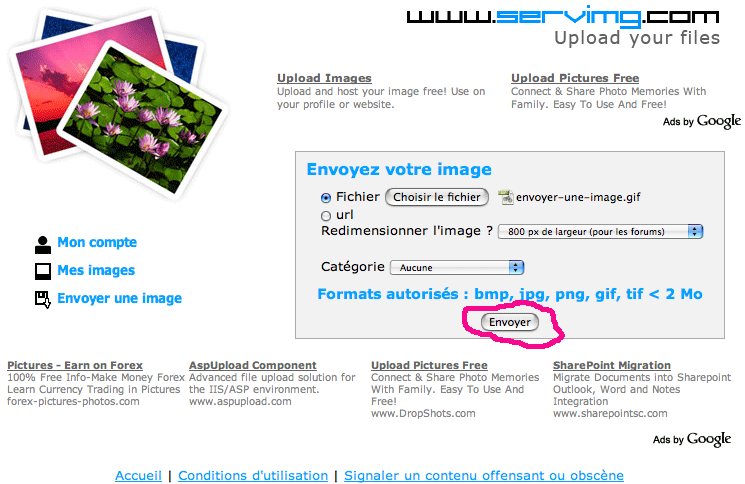
Une fois l'image chargée, ca demande un peu de temp, tu copies le texte de imageBBcode

Et tu colles ce texte dans ton message du forum et la miracle l'image apparait
Pour les video c'est presque pareil
Allez sur https://www.dailymotion.com/ et creez vous un compte
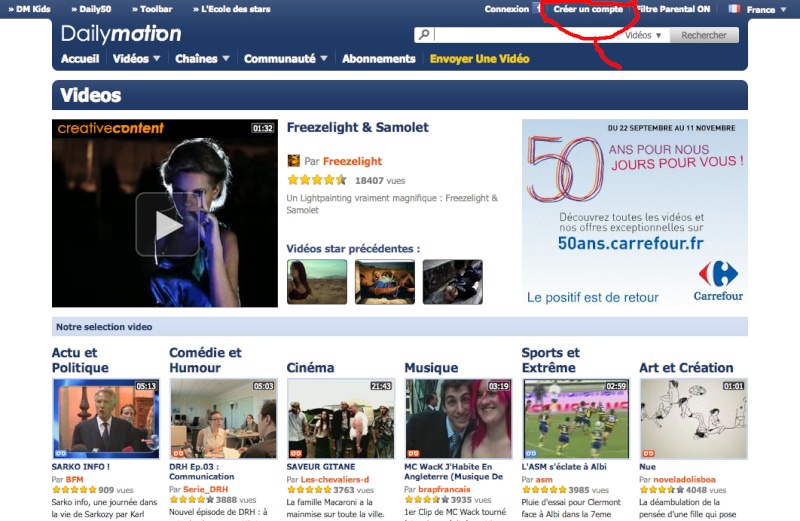

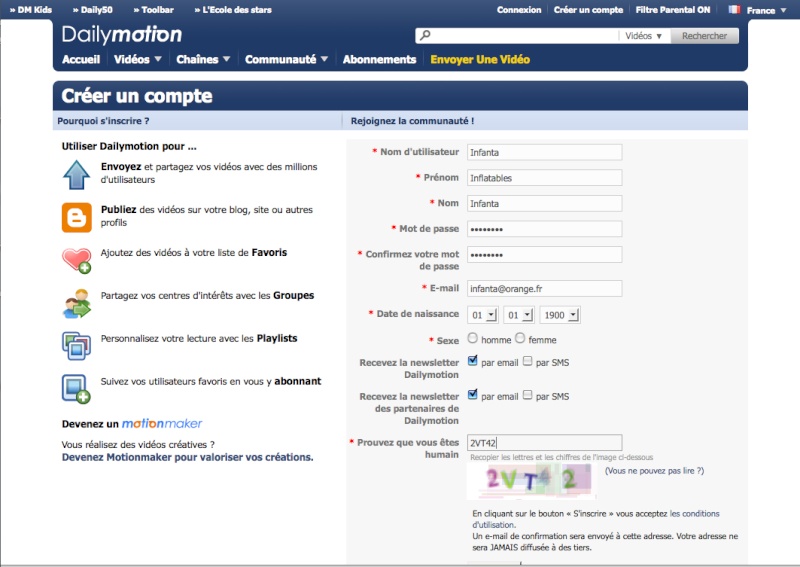
Notez bien votre identifiant et votre mot de passe et ne les perdez pas

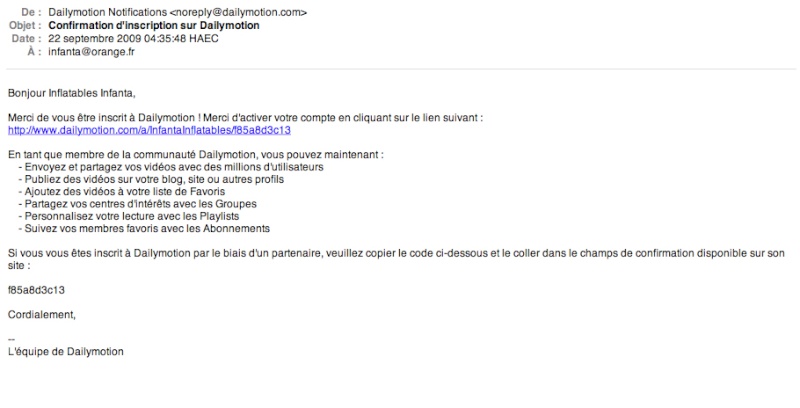






puis collez ce texte, et la miracle, la video est en place


